获取图片 exif 的 orientation 信息核心代码,然后根据 orientation 进行图片不同方向的旋转
效果展示
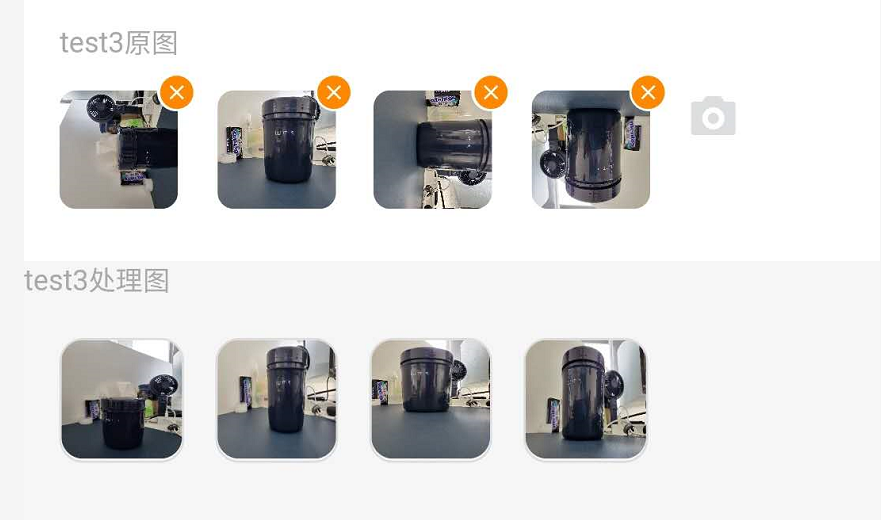
核心代码
private Image OrientationImage(Image image)
{
if (Array.IndexOf(image.PropertyIdList, 274) > -1)
{
var orientation = (int)image.GetPropertyItem(274).Value[0];
switch (orientation)
{
case 1:
// No rotation required.
break;
case 2:
image.RotateFlip(RotateFlipType.RotateNoneFlipX);
break;
case 3:
image.RotateFlip(RotateFlipType.Rotate180FlipNone);
break;
case 4:
image.RotateFlip(RotateFlipType.Rotate180FlipX);
break;
case 5:
image.RotateFlip(RotateFlipType.Rotate90FlipX);
break;
case 6:
image.RotateFlip(RotateFlipType.Rotate90FlipNone);
break;
case 7:
image.RotateFlip(RotateFlipType.Rotate270FlipX);
break;
case 8:
image.RotateFlip(RotateFlipType.Rotate270FlipNone);
break;
}
image.RemovePropertyItem(274);
}
return image;
}
文件转为image类型
上传的图片文件(file(IFormFile) 或者 base64(string) 需转为 image,然后直接调用上面方法,输出新的 image
保存(save方法)即可
file 的话
Image img = Bitmap.FromStream(file.OpenReadStream());
base64 的话
string base64string = HttpUtility.UrlDecode(base64);
base64string = base64string.Replace(" ", "+").Split(',')[1];
byte[] bt = Convert.FromBase64String(base64string);
MemoryStream ms = new MemoryStream(bt);
Image img = Image.FromStream(ms);
